Ensure the accuracy of your pH meter and stay ahead in your cultivation with Happy Harvest pH Calibration Fluid 7.0.
Here's a simple guide on how to calibrate your pH meter:
-
Pour a small amount of calibration fluid into a clean, non-metallic container, such as an empty bottle cap or small cup, ensuring it accommodates the pH pen's probe.
-
If possible, rinse the pH meter's probe with distilled water before calibration. Your pH meter may have electronic or manual calibration.
-
For electronic calibration, submerge the probe in the calibration fluid, press the calibration button, select the desired pH value, press enter, and wait for the meter to complete the process.
-
If manual calibration is required, your meter likely came with a screwdriver. Locate a small screw on the meter, often found in the battery compartment. Submerge the pH meter's probe in the calibration fluid and slowly turn the screw until the meter reading matches the pH calibration fluid's value (e.g., 4.0 or 7.0).
-
-
Once calibrated, rinse the meter with clean water, and it will be ready for use. Please do not return the used calibration fluid to the bottle.